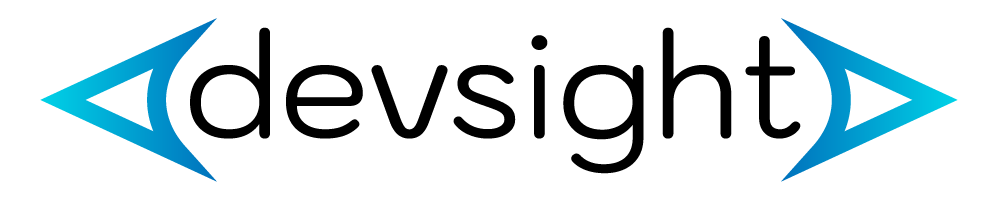Application Migration to Cloud
Application Migration to Cloud

Cloud Migration Services at DevSight
DevSight can assist your company in organizing and carrying out a successful cloud migration. We may adapt a Microsoft environment-specific application, such as a.NET web application (Web Forms, MVC, Web API), SQL Server, and it runs on physical or virtual servers, to run in Microsoft Azure. This typically entails updating some code, editing SQL queries, editing background processes, and eventually migrating code and data before testing, launching, and executing it.
Benefits of Cloud Migration
- Speed and efficiency – By moving your application to the cloud, you can deploy more quickly, boosting the general productivity of your company. Services can be quickly delivered through "updates" and made available to users in a matter of minutes.
- Scalability –Unexpected increase in users or higher usage at particular seasons (such as Christmas)? Cloud service companies only charge you for the resources you actually utilize, which lets you account for growth.
- Maintenance – By switching to a cloud solution, you won't have to manually send updates to computers, patch servers, or supply new hardware—all of which may be expensive and time-consuming chores. Instead, your cloud provider will take care of any infrastructure maintenance that is necessary.
- Security – The protection of data, whether it be consumer, financial, or other important corporate data, is a top priority for enterprises. Physical data center security and the most recent software security measures work together to protect your data from unauthorized access and keep your application in compliance with data security laws (such as GDPR and the Data Protection Act).
How to Migrate Your Application to a Cloud Environment
Step 1: Assessing Your Application for Cloud Migration
Before deciding to migrate your application to the cloud, you should first take into consideration:
- The impact on the business – how any downtime during the relocation can influence the efficiency and capacity of your company to offer its services.
- The size and complexity of the migration – Even while cloud computing is ushering organizations into the future, not all businesses and apps are best served by it. There may be circumstances in which it would be preferable to keep some of your programs on your servers rather than migrate them to the cloud (example: legacy applications).
- The cost of maintenance and development of your application – evaluating the cost of the initial migration, cloud provider fees, and the cost of maintaining a cloud-based application against your present hosting, maintenance, and development expenditures.
Step 2: Assessing the Costs of Cloud Migration
Before moving your application to the cloud, it is vital and occasionally difficult to estimate the project’s entire cost. This can be done utilizing an entire Cost of Ownership (TCO) analysis. You must weigh the costs of transferring your applications to the cloud against the price of maintaining them on-premises. You should factor in the price of any gear you would have to keep on-site (i.e., the costs associated with operating and maintaining the hardware) and any additional software you might have to license in order to complete this evaluation.
The costs of testing the new infrastructure and educating staff members on how to use the updated software must also be taken into account.
Step 3: Assessing Risk and Planning the Duration of the Cloud Migration Project
Establishing a project timeline and identifying any risks or potential roadblocks that may arise both during and after the migration are required steps in the planning process. If you’re migrating a legacy application, this may require more time and resources than other types of migration.
Legacy Application Migration to Cloud
It may be more difficult to move an older program to the cloud because it is more likely to be using antiquated technologies. Legacy software can be a concern since it can be expensive to maintain and may require the services of specialized experts. It can also become unreliable and have security problems if it isn’t given ongoing security patches and updates. You won’t have to deal with the ongoing difficulties of old legacy systems thanks to our legacy software modernisation service. To ensure that your organization operates without interruption, DevSight will seamlessly replace or rebuild outdated systems and even host them in a cloud environment.
Are you considering moving your systems to the Cloud?
We can assist you with your Cloud migration